Salesforce, the #1 CRM provider worldwide with a staggering market share of 23%, has revolutionized how businesses interact with their customers. Born in the cloud, this robust platform has been the cornerstone for countless organizations, empowering them to streamline operations, foster meaningful customer relationships, and drive unparalleled growth.
But what truly sets Salesforce apart is its adaptability. It's not just a static tool; it's a dynamic ecosystem that evolves with the needs of its users. At the heart of this ecosystem lies "Opportunities." In the sales world, opportunities are the lifeblood. They represent potential deals, future revenue streams, and growth prospects.
But not all opportunities are created equal. They evolve, mature, and sometimes, unfortunately, wither away. This evolution is not random but follows a structured path, a journey. In Salesforce, this journey is meticulously mapped out through "Opportunity Stages."
Each opportunity stage signifies a crucial milestone, a checkpoint that clarifies where the deal stands. From the initial spark of interest in the "Prospecting" stage to the euphoria of a "Closed-Won" deal, these stages offer a panoramic view of the sales pipeline.
In the following sections, we will delve deeper, exploring and mastering each stage to ensure that your journey through Salesforce is successful, strategically impeccable, and efficient. Ready to explore Salesforce Opportunity Stages?
Opportunity stages in Salesforce: A deep dive
Salesforce Opportunity Stages are pivotal in managing and tracking the progression of sales deals within the Salesforce CRM system. But how? Let's explore!
What are Salesforce opportunity stages?
Salesforce Opportunity Stages are a sequence of predefined steps in the Salesforce CRM that delineate the progression of a sales opportunity. Each stage reflects a significant phase in the sales cycle, from identifying potential leads (Prospecting) to closing the deal (Closed-Won or Closed-Lost). These stages are not just labels but are imbued with specific criteria and actions, guiding sales teams on the necessary steps and strategies at each point.
Managing and tracking the progression of sales deals can be a tricky task, especially when you're juggling multiple platforms. With tools like Luru, you can seamlessly fetch everything you need from your CRM without logging into it. Imagine the convenience of choosing records based on any field and updating them directly from communication platforms like Slack, Teams, or G Chat. No more endless clicks to find a single lead, and certainly no more browser clutter.
Role & impact of opportunity stages in sculpting the sales process

- Clarity and precision in sales tracking: Opportunity Stages in Salesforce bring clarity and precision to the sales process. By categorizing opportunities into distinct stages, sales teams can easily identify the current status of each deal, enabling them to focus their efforts and resources efficiently.
- Enhanced sales productivity: Customizing these stages to align with a company's unique sales process can significantly boost sales productivity. By tailoring stages to reflect the actual sales journey, companies ensure that their sales strategies are more relevant, intuitive, and effective.
- Data-driven decision-making: Each stage, often associated with a probability percentage, aids in forecasting and decision-making. This setup allows sales managers to predict revenue streams more accurately and allocate resources where they are most likely to yield results. To further enhance data-driven decision-making, Luru offers bi-directional alerts. This means you cannot only receive notifications about crucial updates but also update CRM records directly from your chat app, eliminating the need to log into Salesforce constantly.
- Streamlining sales operations: Opportunity Stages helps automate and streamline sales operations. By setting up specific actions and criteria for each stage, sales teams can move deals through the pipeline more smoothly and with less manual intervention.
- Continuous improvement: Regularly reviewing and updating these stages ensures they remain aligned with evolving sales strategies and market conditions, thereby continually refining the sales process.

- Predictable revenue forecasting: Businesses can make more accurate revenue predictions by analyzing the progression of opportunities through various stages. It's about more than just looking at the numbers but understanding their story.
- Strategic decision-making: Opportunity stages provide invaluable insights into the sales process's effectiveness. Are deals getting stuck at a particular stage? Is there a pattern of lost opportunities? Such insights pave the way for strategic decisions, refining the sales pitch, or offering additional training to the sales team.
- Enhanced customer engagement: By understanding where a potential client stands in the sales journey, businesses can tailor their interactions, ensuring they are always relevant and value-driven.
Exploring the stages of opportunity in Salesforce
The journey through Salesforce opportunity stages is like navigating through a meticulously planned roadmap, each representing a significant milestone in the sales process. As we explore each Salesforce Opportunity Stage, it can be useful to consider external tools that can streamline and enhance the process. For instance, Luru can provide real-time visibility and intelligent alerts, ensuring that opportunities are always in the right stage and no deal is overlooked.
Now, let’s dive deep into each stage:

Prospecting: The initial handshake
Prospecting is where it all begins. Imagine you’re at a networking event. You spot a potential client, extend a friendly handshake, and initiate a conversation. In Salesforce, this stage is akin to that initial interaction. It's about identifying possible opportunities and gathering essential information. You might be dealing with cold leads, but even the coldest leads can warm up with the right approach!
Action point: Use market analysis, customer personas, and networking to identify leads. Leverage tools like LinkedIn or industry events to connect with potential customers.
Example: Consider a B2B SaaS company (called ABC) identifying businesses that might benefit from their new project management tool. The sales team lists potential clients who have recently invested in software solutions, marking the initiation of the prospecting stage.
Qualification: Is it a match?
Moving on to the qualification stage, it’s like a first date. You’ve met someone interesting (a lead) and are trying to determine your compatibility. Are they interested in what you’re offering? Is there a problem-solution fit? Do they have the budget and authority to make purchasing decisions? If not, who else in the company takes the call? It’s all about ensuring that the lead has the potential to convert into a customer.
Action point: Develop a set of qualifying questions to determine the prospect's fit. Use BANT (Budget, Authority, Needs, Timeline) or MEDDIC (Metrics, Economic Buyer, Decision Criteria, Decision Process, Identify Pain, and Champion) methodologies for a structured approach.
Example: ABC might assess if the identified businesses genuinely need a project management tool and whether they have the budget to afford it.
Needs Analysis: Digging Deeper
The needs analysis stage is about understanding and documenting the potential client's requirements, challenges, and pain points. Think of it as understanding the likes and dislikes of someone you’re interested in. What do they need? What are their pain points? The more you know, the better you can cater to them.
Action point: Conduct detailed interviews, surveys, or consultative meetings. Focus on active listening and empathy to truly understand the client's perspective and needs.
Example: ABC might conduct surveys or interviews with potential clients to understand their project management challenges and their desired features in a tool.
Presentation or presenting value proposition: Wooing with benefits
The value proposition is where you showcase how your offering solves their problems. It’s like showing how being with you brings joy and solves your date’s issues. You highlight the benefits and values of your product, ensuring they align with the client’s needs and challenges.
Action point: Use tailored presentations, demos, and case studies. Highlight your solution's unique selling points (USPs) and how they align with the prospect's needs.
Example: ABC might present how their tool can streamline the potential client’s project management, showcasing features that directly address their specific challenges.
Identifying decision makers: Knowing whom to impress
Identifying decision-makers is about understanding who holds the strings of the purse and has the authority to say 'yes' to your proposal. It’s like knowing who in the family you must impress to get a relationship's approval.
Action point: Build relationships with decision-makers through targeted communication, presentations, or meetings. Understand their priorities and concerns to tailor your approach.
Example: ABC might navigate through the organizational hierarchy of a potential client to identify who has the final say in purchasing new software tools.

Perception analysis: Understanding their views
Perception analysis gauges how the potential client views your offering. Are they interested, or are they just being polite? It’s like understanding how your date perceives you and the potential of a future together.
Action point: Gather insights by using feedback tools, surveys, or direct communication. Address any misconceptions or concerns promptly.
Example: ABC might seek feedback on their product demo to understand how their tool is perceived and if the potential client sees value in it.
Proposal/Price quote: Putting your offer on the table
Here, you’re laying your cards on the table. It’s like proposing with a ring, showcasing its value, and anxiously awaiting a response. You provide a detailed proposal, possibly with pricing options, payment terms, and deliverables.
Action point: Customize your proposals to address the identified needs and pain points. Use case studies or testimonials to build credibility and trust.
Example: ABC sends a detailed proposal to the potential client, outlining the pricing, features, and support services of their tool.
Negotiation/Review: Fine-tuning the details
Negotiation is the stage where terms are discussed, and adjustments are made. It’s like exploring and planning a future together, ensuring both parties agree and are happy with the terms.
Action point: Be prepared with flexible pricing models or package options. Understand the prospect's budget constraints and be open to adjustments while maintaining the value of your offering.
Example: The potential client might want some features customized or pricing adjusted, initiating a negotiation with the software company to finalize the terms.
Closed–Won: Celebrating the victory
The "Closed–Won" stage is the pinnacle of the sales journey, where all the hard work pays off. It's like the joyous celebration after a successful proposal where both parties are excited to start their journey together. In the sales context, the deal is sealed, the contracts are signed, and a new client management and retention chapter begins.
Action point: Ensure a smooth transition from sales to onboarding. Set clear expectations for the next steps and maintain open communication.
Example: ABC successfully implements its tool within the client’s operations, ensuring that all specified customizations are in place and the client’s team is trained to use it. A follow-up plan is established to manage the client relationship and ensure satisfaction.
Closed–Lost: Learning from the journey
Conversely, "Closed–Lost" is the stage where, despite all efforts, the deal does not materialize. It's akin to a relationship that doesn’t culminate in a union, but it’s essential to remember that there’s valuable learning in loss. Understanding why the deal was lost due to pricing, competition, internal client priorities, etc., is crucial for refining future strategies.
Action point: Conduct a post-deal review to gather insights. Was it pricing, product features, or external factors? Use this feedback to improve future sales approaches.
Example: ABC, upon losing a deal, conducts a review to understand why. Was it the pricing, the features, or something external like a change in the client’s budget? The insights derived are documented and utilized to enhance future sales strategies and approaches.





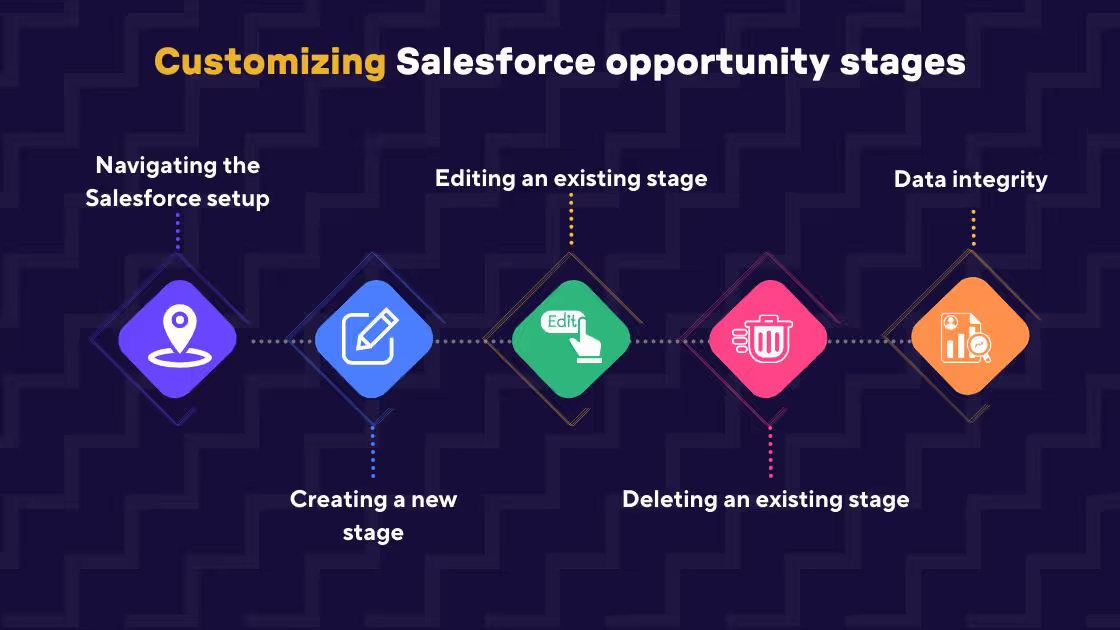













.svg)