Does your sales team ever feel like they're on a rollercoaster ride, with random freefalls and loops threatening their quotas? You're not alone. Inconsistency plagues even the best teams. But what if there was a way to pave a straight, seamless track to success?
Enter the Salesforce sales process - your ticket to a structured sales journey. With the right configuration, Salesforce provides the rails for your team to zoom ahead unfazed. Its flexible architecture lets you build a customized workflow aligned to your business needs.
So buckle up! In this guide, we'll explore how to construct your unique Salesforce sales process and transform Salesforce from a passive database into an active engine designed to help your team hit their targets quarter after quarter with the right strategies.
Why build a sales process in Salesforce?
An optimized sales process is the backbone of revenue growth. But constructing an effective workflow is easier said than done. Salesforce provides the tools to make it possible.
With its robust customization capabilities, Salesforce allows you to tailor every phase - from lead generation to closure - to fit your business needs. Whether you're a startup or an enterprise, you can mold Salesforce into your ideal sales workflow.
Where Salesforce really excels is in enabling scalability. As your processes or organization expands, Salesforce grows with you seamlessly. Detailed tracking, insightful analytics, and intelligent automation ensure your sales process keeps getting sharper with time.
With the ability to integrate communication channels, align activities, and manage customer engagement, Salesforce provides a flexible framework to unify your sales ecosystem.
How to build a sales process in Salesforce?
The beauty of Salesforce lies not just in its vast capabilities, but in how it can be tailored to fit the unique needs of every business. Crafting an efficient sales process in Salesforce aligns your business objectives with the platform's powerful capabilities.
Here's a comprehensive guide to help you build it:

1. Define your sales goals
Your journey starts with a vision. Clearly define your targets in tangible terms like new customer growth rate, average deal size, sales cycle length reduction, etc. Once you have a grasp of your targets, fine-tune Salesforce's wide array of features to align perfectly with these goals. This alignment ensures that your sales strategy and the platform work in tandem, optimizing your sales process.
2. Decide on your sales cycles
It’s natural to have different sales cycles based on the territory or solutions being sold. So, the team has to all agree on respective cycles. The heartbeat of any sales journey is its cycle. Delve deep into understanding every pivotal point - from prospecting and qualification to proposal and closure. By grasping the nuances of each stage, you lay a solid foundation for customization for your sales cycle in Salesforce.
3. Customize record types
Not all products or services tread the same sales path. Depending on what you offer, there might be a need for distinct sales stages. Thankfully, Salesforce's flexibility shines here, allowing you to mold custom record types, each resonating with unique sales stages.
For example, you may want to differentiate between a short sales cycle for small deals vs a longer enterprise sales cycle. You can create separate opportunity record types like "SMB" and "Enterprise" with their own custom stages and fields.
4. Leverage page layouts
Details matter. Tweak Salesforce’s page layouts to ensure they showcase the most crucial information relevant to each sales stage. This tailored approach ensures that your sales representatives have immediate access to vital information, enhancing their efficiency.
For example, you can customize the opportunity page layout to prominently display key fields like Opportunity Name, Account Name, Stage, Close Date, and Probability for opportunity records. You can find more details and examples in this Salesforce page layout guide.

5. Automation with workflow rules
In the modern sales arena, efficiency is key. With process workflow automations you can automate recurring tasks - think of CRM missing value reminders, rotting deal alerts, follow-up emails, or task assignments. This ensures every lead gets the attention they deserve without manual intervention. However, building these on Salesforce is complex and requires time and tech resources. That’s why we designed Luru, to help anyone build a sales workflow automation in minutes without a tech background. But more on that later.
6. Incorporate Sales Path (if applicable)
For those lucky ones on the Lightning platform, the Salesforce Sales Path feature is nothing short of a revelation. This tool becomes your sales representative's compass, offering precise guidance and highlighting pivotal fields at every sales stage. This ensures they're always primed for the next step.
For example, you can create paths for different products, use cases, or lead sources:
- Prospecting path for inbound leads
- New customer acquisition path
- Upsell path for existing customers

7. Map the selling stages in Salesforce
Your sales journey is a saga, and every stage is a milestone. Kick-off by cataloging each of these milestones, from the moment a lead enters the system to their eventual transition to a loyal customer.
Salesforce's intuitive drag-and-drop functionality lets you weave this journey. By translating each step into a visual guide, you illuminate the path for your sales team, ensuring each interaction drives them closer to sealing the deal. Here’s a detailed guide on Salesforce Opportunity Stages.
8. Utilizing Salesforce features to automate and optimize the sales process
The digital era thrives on automation. With Salesforce, you can bid adieu to manual tasks like data entry, reminders, and even reports. Trust the CRM to handle the mundane while your team invests its energy in forging meaningful relationships.
Additionally, harness Salesforce’s analytics tools to glean insights from your sales data. Understand trends, peak sales periods, and customer behaviors, to fine-tune your strategies, and ensure your sales process is always in sync with market dynamics. Leverage Salesforce’s automation tools to streamline repetitive tasks.
But you don’t have to stop at Salesforce automation. You can supercharge your automation with third-party automation tools like Luru. Luru is a sales process automation app that seamlessly integrates with Salesforce. It acts as your perfect companion, amplifying Salesforce's automation capabilities. You can quickly create workflows in seconds!
Salesforce sales process best practices
Mastering the art of sales within the Salesforce ecosystem requires more than just technical know-how. It demands an astute understanding of your audience, market dynamics, and the endless possibilities that Salesforce offers. Here are some best practices to guide you:

- User-centric design: When customizing Salesforce for your sales process, always keep the end-user in mind. Design intuitive workflows and dashboards that reduce friction and make daily tasks effortless for your sales team.
- Ongoing training: Salesforce keeps evolving with the ever-changing digital landscape and market conditions. Conduct regular training sessions to ensure your team harnesses the platform's full capabilities and adapts to new features and functionalities.
- Prioritize data integrity: Ensure that data entry standards are maintained across the board. Consistent, clean data allows for better analysis and more accurate forecasting.
- Integrate seamlessly: Salesforce's real strength lies in its ability to integrate with various tools. Whether it's marketing automation, customer service software, or tools like Luru for process automation, ensure smooth integrations for a cohesive sales experience.
- Feedback-driven iteration: Establish a feedback loop with your sales team. Their hands-on experience with the platform can offer invaluable insights that can shape future customizations and improvements.
- Customize but don't overwhelm: Just because Salesforce offers a lot of customizations, you don’t have to use every option. You will just overcomplicate things. Tailor them to your needs but avoid unnecessary complexities that might bog down the user experience.
- Harness the power of analytics: Dive deep into Salesforce's analytics tools to understand sales trends, customer behaviors, and potential bottlenecks. Use these insights to continuously refine your sales strategy and processes.
- Explore new features: Regularly review Salesforce's new feature releases and updates. This helps you leverage the latest tools and functionalities available.
- Role-based customization: A sales representative and a sales manager might require different data and tools. Tailor Salesforce views and functionalities to different roles within your sales team.
- Iterative improvement: Regularly revisit and refine your Salesforce sales process based on market changes, team feedback, and performance analytics.
Also check out our detailed guide on Best Practices in Salesforce for Modern Revenue Teams
Salesforce sales process flowchart
Salesforce isn't just a tool; it's a visual storyteller for your business, converting complex sales strategies into easily understandable narratives. And there's no better way to tell that story than with a flowchart. Here's why:
A well-structured visual can be worth a thousand words. A sales process flowchart serves as a roadmap, guiding sales teams through every stage of the sales journey. It simplifies complexities, offers clarity on roles and responsibilities, and ensures that everyone knows their part in the larger sales narrative. More importantly, it fosters consistency, ensuring each lead gets the same structured experience, increasing the chances of conversions.
Creating a sales process flowchart in Salesforce
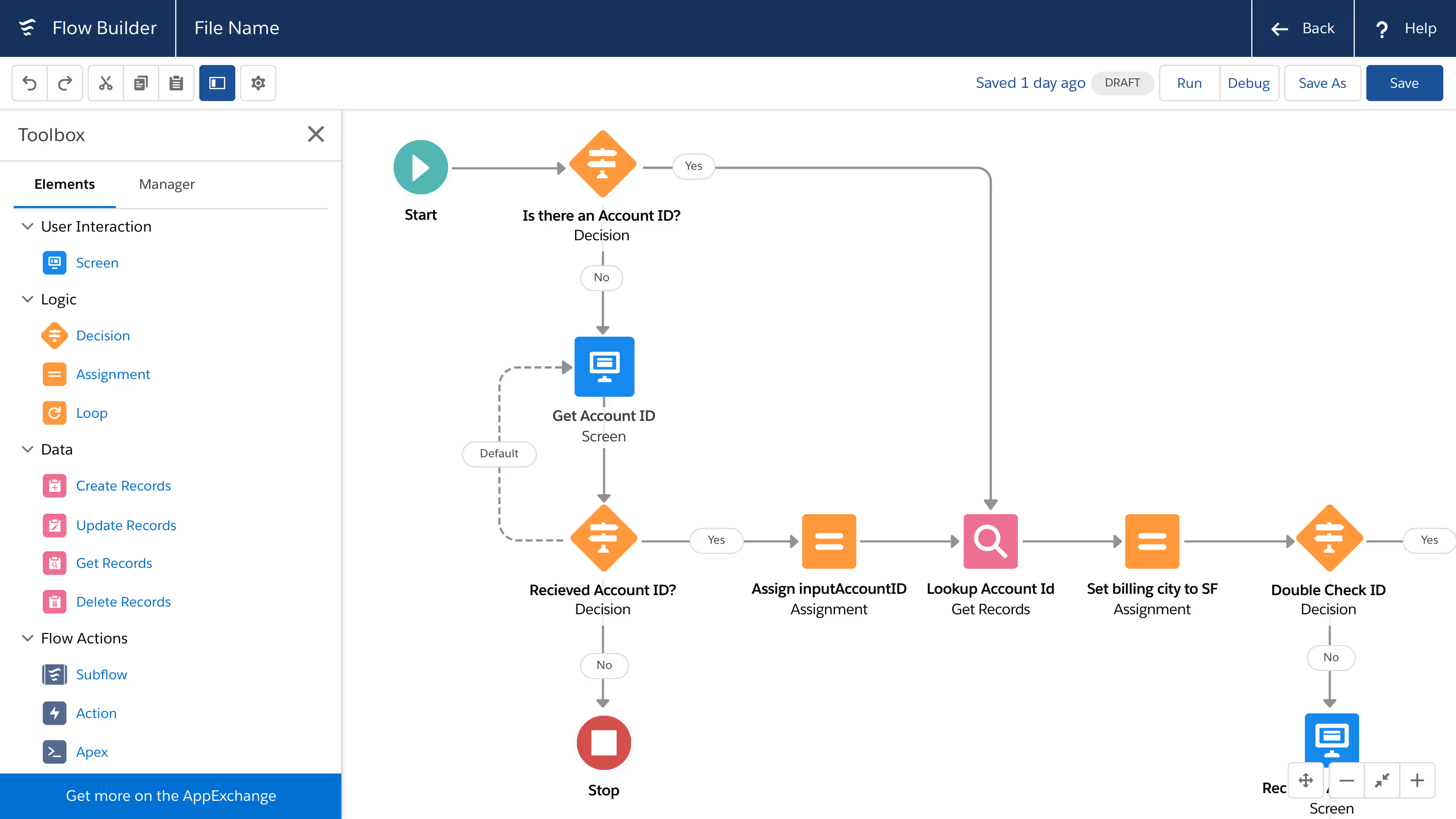
Creating a visual representation of your sales process in Salesforce can transform abstract concepts into actionable steps. Here's how you can construct an intuitive and interactive flowchart:
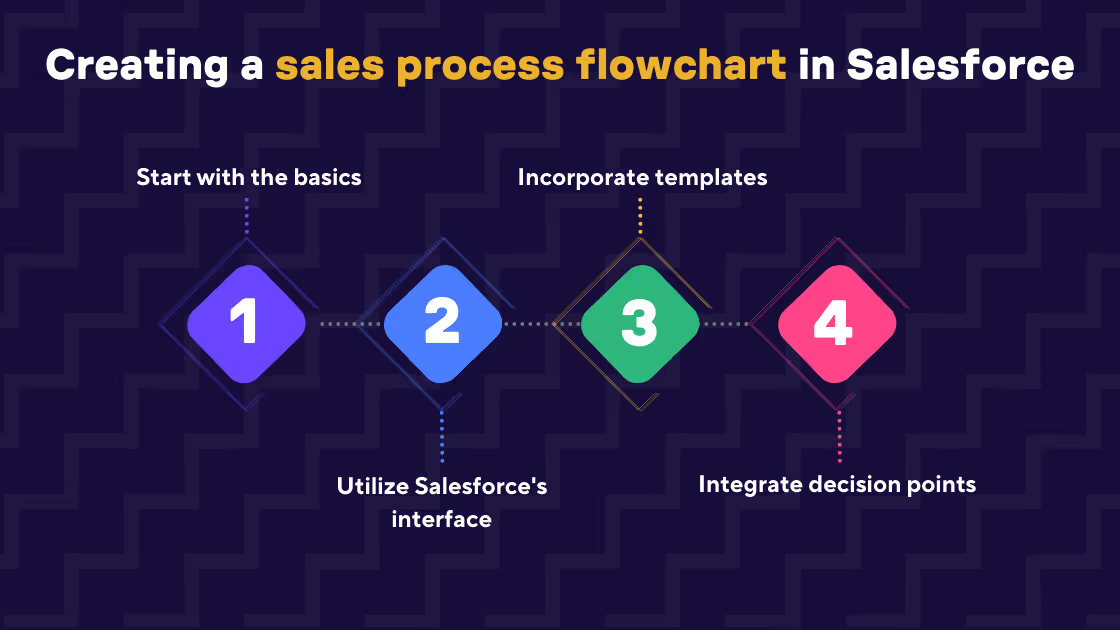
1. Start with the basics: Before diving into the tools, jot down the essential stages of your sales process. From initial outreach to closing the deal and beyond, each stage should be clearly defined.
2. Utilize Salesforce's interface: Salesforce is equipped with a user-friendly drag-and-drop interface. It's designed to make the process of constructing your flowchart seamless. Simply select your desired elements and place them where they fit in your sales narrative.
3. Incorporate templates: Salesforce offers a range of customizable templates that can serve as your starting point. These templates can be modified to suit your specific sales process, ensuring that you don't have to start from scratch.

4. Integrate decision points: Every sales process will have moments of decision – where does a lead go if they're not ready to buy? Or what's the next step if they show interest in a specific product? Use Salesforce's decision elements to map out these crucial junctions.
5. Add automated actions: Beyond just visual representation, Salesforce allows you to integrate automated actions within your flowchart. This could be sending a follow-up email, assigning a lead to a particular representative, or setting reminders for future engagement.
6. Enrich with predictive analytics: With Salesforce's analytics, you can incorporate predictive elements into your flowchart. This can guide your sales team on potential outcomes based on historical data and insights into probable future scenarios helping them prepare accordingly.
7. Feedback and iteration: Once your flowchart is live, it's essential to collect feedback from your sales team. They're the ones using it daily, and their insights can be invaluable in refining and optimizing the flowchart.
Using the flowchart to improve sales team performance and efficiency
An effective flowchart is more than just a visual representation; it's a continuous improvement tool. Here’s how:
- Track actual sales activities against the flowchart to pinpoint and address bottlenecks or inefficiencies.
- Analyze stages that may require added resources or training, ensuring every phase of the sales process is adequately equipped.
- Utilize the flowchart as a training tool, helping new hires quickly understand and adapt to the company's sales process.
- The transparency of a well-defined flowchart promotes responsibility, encouraging team members to stick to the outlined processes.
- With a clear visual guide, team members are more motivated to uphold standards and continuously improve their performance.
Build a better Salesforce sales process with Luru
Sales operations stand at the crossroads of strategy and execution. And the Salesforce sales process serves as a beacon for businesses navigating this challenging terrain. With its flexible customization options, actionable analytics, and seamless integration potential, Salesforce emerges as a go-to platform for businesses ranging from startups to industry behemoths.

Salesforce, with its powerful capabilities, provides the tools businesses need. However, to truly elevate your Salesforce sales process, integration with advanced tools like Luru can make all the difference.
Key advantages of using Luru to build a Salesforce sales process:
- Intuitive workflow creation: Say goodbye to the complications of traditional Salesforce sales process setups. Luru's intuitive interface ensures you can establish and modify workflows with ease.
- Time efficiency: By bridging Salesforce with other tools such as email, calendar, and meetings, Luru ensures you spend less time on manual tasks and more on closing deals.
- Platform integration: Luru’s stellar integration capabilities ensure your sales process flows smoothly across all platforms, be it email, calendar, or communication tools like Slack and MS Teams.
- Adaptable workflow: As your sales strategies evolve, Luru provides the flexibility to quickly adjust your workflows to align with changing business goals.
- Sales process optimization: Luru doesn't just automate; it optimizes. From nudging you to log crucial steps in the sales process to alert you about potentially stalling deals, it ensures no opportunity is left unexplored.
Power up your Salesforce sales process with Luru’s features:

- Always on track with MEDDIC/BANT: Luru's automation alerts ensure that all fields, such as MEDDIC or BANT, are promptly filled. It’s like having a personal sales assistant, always keeping you on track.
- Efficiency in logging: Let Luru handle your post-meeting notes. Its automated reminders ensure every interaction is recorded, making your Salesforce CRM more accurate and up-to-date.
- Revive stalling deals: Luru’s timely notifications bring to your attention any deal that might be slowing down, ensuring proactive intervention.
- Never miss a 'Next Step': After every interaction or task, Luru ensures you always have a clear direction, prompting you to set the subsequent steps in the sales journey.
- Strategized follow-ups: By offering real-time notifications when your content is accessed by a prospect, Luru empowers you to tailor your follow-up strategy, transforming mere interactions into potential sales.
In essence, while Salesforce remains the foundation of contemporary sales processes, Luru amplifies its capabilities, offering a more streamlined, efficient, and proactive approach to sales workflows.
Ready to elevate your Salesforce sales process to unprecedented heights? Book a Luru demo today and unlock sales productivity and efficiency.
FAQs
- What is the sales process in Salesforce?
The sales process in Salesforce refers to the defined series of stages a lead or opportunity goes through from initial contact to closing the deal. It's customizable to fit a business's unique needs and offers a structured pathway to manage and monitor sales activities. This process is visualized within the Salesforce platform using stages like "Prospecting", "Qualification", "Proposal", and "Closing", among others. By setting up and refining this process, businesses can better guide their sales teams, ensuring they have a clear understanding of what actions to take and when.
- How long is the Salesforce sales cycle?
The length of the Salesforce sales cycle varies depending on multiple factors. It includes the complexity of the product or service, the target market, and specific business strategies. On average, B2B sales cycles can range from a few weeks to several months. In Salesforce, you can track the duration of each stage of the sales process, gaining insights into potential bottlenecks or stages that require optimization. With these insights, you can work to shorten the sales cycle and improve efficiency.






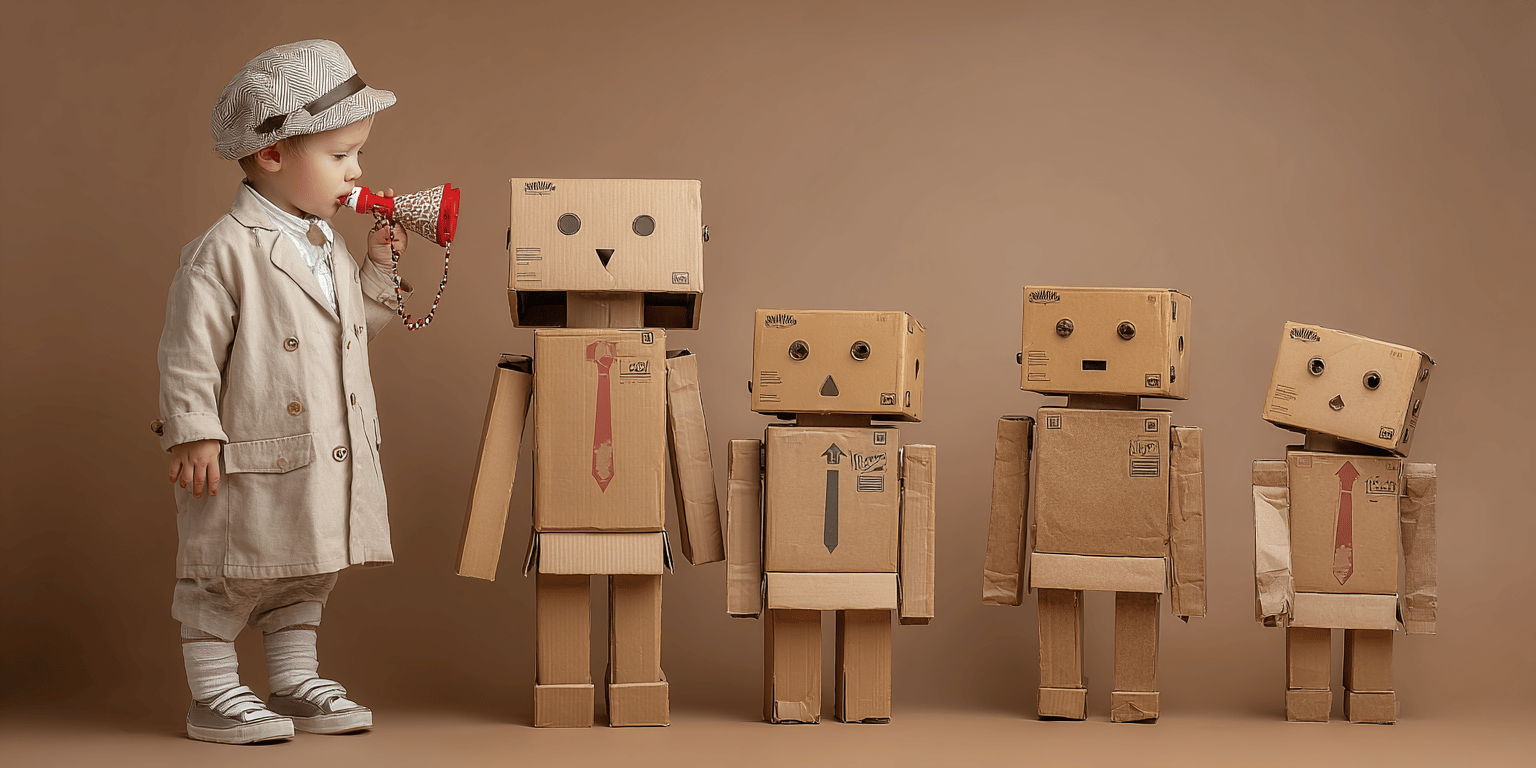
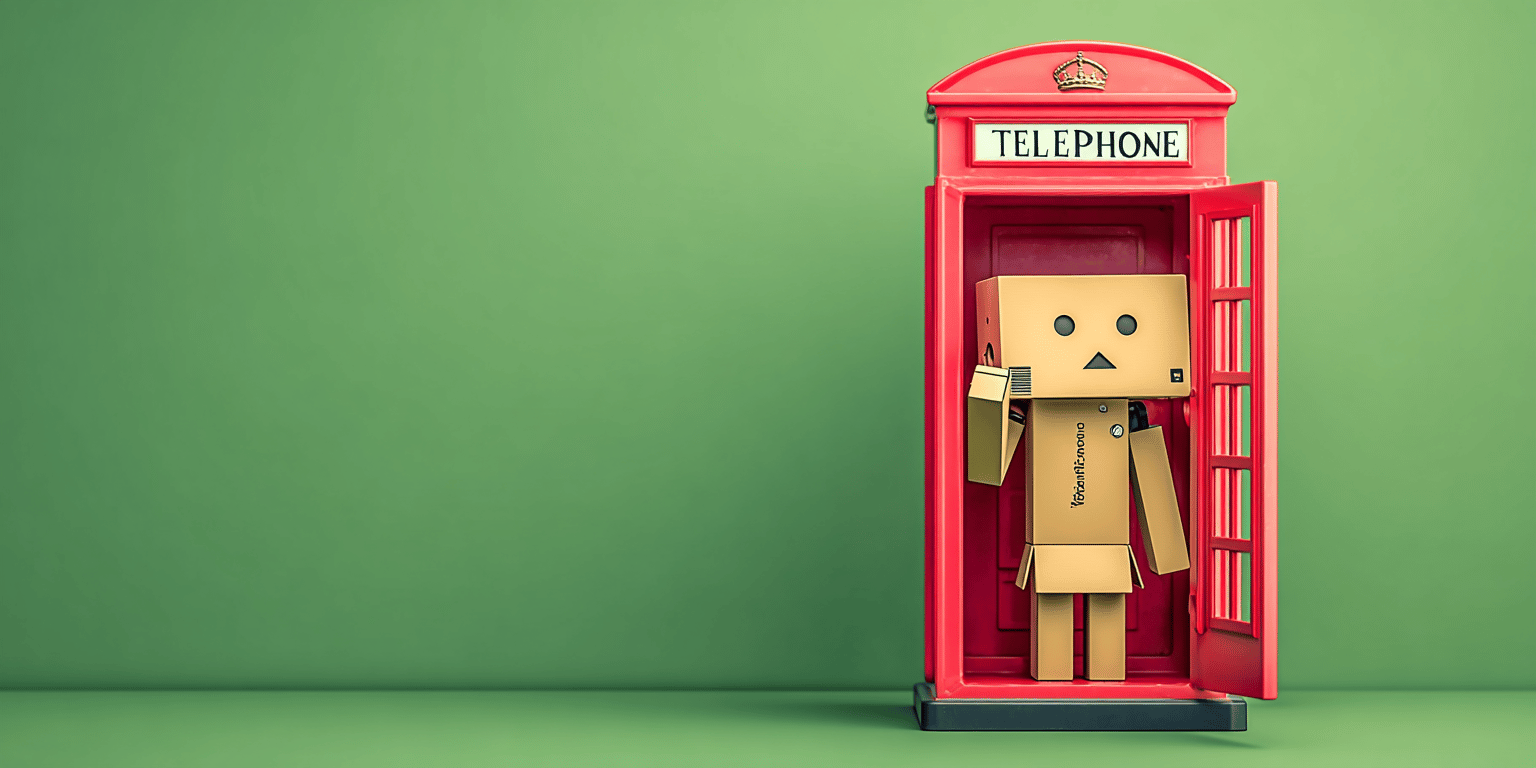







.svg)