There’s this widely shared piece of advice in sales circles: “Don’t use images in cold emails. They hurt open rates. Images trigger spam filters.”
If you’re in the game, you’ve probably heard this from peers, LinkedIn posts, or even in best practices webinars. On LinkedIn especially, this narrative seems to have gained the status of unshakable truth, with bold claims like:
- Images in emails will tank your deliverability.
- Spam filters hate GIFs.
- Plain text = higher response rates.
But is this actually true? Or is it just another case of LinkedIn folklore — the kind of advice that gets amplified not because it’s correct, but because it drives engagement?
At Luru, we power email outreach for companies of various sizes, targeting varied ICPs, so we have the unique opportunity to look beyond the surface and into real-world data. We were curious:
- Do images really hurt open and reply rates?
- Are spam filters as allergic to visuals as people say?
- Or is this advice just a convenient soundbite with little grounding in reality?
To find out, we analyzed campaigns running through Luru, looking at how emails with and without images performed across key metrics like deliverability, open rates, and replies.
Our Methodology
To get to the bottom of the “images hurt email campaigns” debate, we analyzed campaigns run through our platform by sales and marketing teams focused on demand generation and meeting bookings.
Here’s how we set it up:
Sample Size
We analyzed 10,000+ emails sent over the last 3 months as part of outbound demand-generation campaigns.
Email Categories
To understand the impact of visuals, we split the emails into two categories:
- Plain-Text Emails - Emails without any images or rich visuals (pure text).
- Image-Enhanced Emails - Emails that included at least one visual element, such as a company logo, product screenshot, GIF, or infographic.
Metrics We Measured
We evaluated the performance of both categories using the following metrics:
- Deliverability Rate: The percentage of emails that successfully landed in the inbox.
- Open Rate: How many recipients opened the email.
- Reply Rate: The number of recipients who responded.
- Bounce Rate: The percentage of emails that failed to deliver, potentially due to spam filters.
Controls and Assumptions
To ensure clean and reliable insights, we controlled for:
- Similar Audience Targeting: Campaigns were sent to the same ICPs (Ideal Customer Profiles) — B2B decision-makers across mid to large-sized companies.
- Consistent Messaging: Subject lines, email length, and tone were kept similar to isolate the impact of images.
- Timing: Emails were sent during standard working hours to eliminate timing biases.
These were real-world outbound campaigns — not theoretical tests or isolated cases.
Our intent? To figure out if there’s any real truth to this advice. Do images actually hurt email campaigns, or is there more to the story?
With the setup in place, let’s dive into the results.
The Numbers
There’s no shortage of claims about images dragging down email performance. But when we dug into the data, we found a slightly different story.
Here’s how plain-text emails stacked up against those with visuals:

Deliverability Rates
- Plain-Text Emails: 98.6%
- Image-Enhanced Emails: 98.2%
Deliverability was nearly identical. Adding images didn’t significantly impact inbox placement, debunking the “spam filter fear” for well-structured visuals.
Open Rates
- Plain-Text Emails: 61.4%
- Image-Enhanced Emails: 61.7%
Open rates were almost identical. Images didn’t hurt, but they didn’t give emails a huge lift here either.
Reply Rates
- Plain-Text Emails: 6.1%
- Image-Enhanced Emails: 8.7%
Here’s where it gets interesting. Emails with visuals outperformed plain text by a solid margin in reply rates, showing that relevant images helped drive engagement and responses.
Bounce Rates
- Plain-Text Emails: 1.2%
- Image-Enhanced Emails: 2.8%
Bounce rates were slightly higher for image-heavy emails. Maybe it’s due to how certain email servers handle visuals, but this needs deeper investigation to confirm.
Not All Images Are Created Equal
When we looked deeper, it wasn’t just reply rates that exposed the difference between product-focused visuals and markety ones — even open rates started telling a story.
We split the visuals into two categories:
- Product Images - Screenshots, product GIFs, or visuals that clearly showed the product’s core value.
- Markety Images - Colorful banners, overloaded infographics, or flashy, overdesigned visuals that work great on websites but not so much in inboxes.

What’s Going On?
Gmail, doing its job well, played a big role here. It scans both attached and linked images for potential malware and spam. Markety visuals — like heavy graphics, banners, or overloaded infographics — were sometimes flagged, causing emails to either land in spam folders or the Promotions tab.
This resulted in a significant drop in open rates for markety images, bringing them down to 47%. Reply rates fared even worse, dropping to just 3.2%, as these visuals often came across as overly promotional or irrelevant.
Key Observations
- Product Images worked because they were clear, relevant, and directly supported the email’s value proposition. They added context without triggering email filters.
- Markety Images struggled. Their flashy, ad-like appearance hurt deliverability, lowered open rates, and drastically reduced replies.
The takeaway? If you’re including visuals in your emails, keep them simple, clean, and product-focused. Avoid flashy graphics that look like ads — they’re more likely to raise eyebrows (and red flags).
Next, let’s take a closer look at that weird bounce rate number we hinted at earlier… What’s really happening there?
The Mystery of Bounced Emails
Here’s where things got weird.
In some campaigns, emails with images were landing perfectly fine in inboxes. Yet, in others — sent to the exact same domain — deliverability dropped, and bounce rates spiked.
At first, it didn’t add up. If the domain and recipient filters were the same, why were some emails getting blocked while others sailed through?
Then we dug deeper and realized what was going on.
It wasn’t the images themselves - it was how they were included.
Emails with attached images that had large file sizes were causing deliverability issues. Email servers were blocking these bulky attachments, flagging them as potential risks and pushing bounce rates up.
On the other hand, linked images rendered inline (hosted externally and loaded when the email was opened) performed significantly better. These emails bypassed size-related filters and were far less likely to bounce.
Why Does This Happen?
Most email servers prioritize efficiency and security. Large file attachments, especially images, can raise red flags for both. Attachments are often scanned more rigorously for malware, and anything exceeding size limits is either blocked or relegated to the spam folder.
Linked images, however, don’t take up as much space in the email itself. Instead, they’re fetched from external servers only when the email is opened, making them a safer and lighter option for email servers.
What’s the Fix?
- Avoid attaching images directly. Use hosted, linked images to keep your emails lightweight.
- Compress any images you do include to reduce file size while maintaining clarity.
- Test your email deliverability with visuals before sending large campaigns.
So, while images can be powerful tools for engagement, how you include them is just as important as the content itself.
To GIF or Not to GIF?
Ah, the GIF debate.
You’ve probably heard the advice a dozen times: “Don’t use GIFs in emails. They hurt deliverability. They’re too heavy.” It’s one of those claims that gets repeated so often, people start to accept it as fact.
But here’s what we found: there’s no truth to the “don’t GIF” claim.
The Truth About GIFs
GIFs, by themselves, didn’t impact deliverability, open rates, or reply rates. They followed the same pattern as any other image. When they worked well, they worked really well — driving engagement and replies.
Where GIFs Faltered
The real culprit? File size.
GIFs can get heavy. A large, high-resolution GIF bloats the email size, leading to increased bounce rates and lower performance. It wasn’t about the format itself — it was about how big and bulky the file was.
Where GIFs Shined
Not all GIFs performed equally, though. The ones that worked best were product GIFs showcasing the core value proposition of a product. These short, focused animations gave recipients a quick visual demo without overwhelming them with text.
Here’s what made them work:
- Clarity: Showing the “aha” moment of a product in action.
- Purpose: They added value to the email, not just flair.
- Lightweight: The most successful GIFs were compressed and optimized for email.
Takeaways for Using GIFs
- Don’t shy away from GIFs. They can work well if used thoughtfully.
- Keep them small — compress and optimize to avoid deliverability issues.
- Use GIFs that showcase your product or value prop. Make them purposeful, not just flashy.
The bottom line? GIFs are not the enemy. When used well, they can capture attention, demonstrate value, and drive replies. Just keep an eye on the file size.

Next, let’s tie it all together with key takeaways for when (and how) to use visuals in your email campaigns.
Images Aren’t the Problem — Irrelevance Is
So, do images hurt your email campaigns? Not really.
The data shows that images — whether static visuals, GIFs, or product screenshots — follow the same rule as any other email content: be relevant, clear, and concise.
Here’s what we learned:
- Relevance is everything: Images that add value, like product visuals or clear before-and-after comparisons, perform well. Flashy, decorative images that scream “marketing” tend to fall flat.
- Keep it small: File size matters. Oversized images, especially bulky GIFs, are a one-way ticket to increased bounce rates and spam filters. Compress, optimize, and keep things lightweight.
- Show, don’t tell: Images can convey a lot in seconds. A clean product screenshot or a short GIF can instantly communicate your value prop without a wall of text.
At their best, images help you get your message across faster. They’re “in the face” and hard to ignore — perfect for grabbing attention when used with purpose.
The takeaway? Don’t fear images. Use them smartly. Keep them relevant, to the point, and light. When done right, they can make your emails stand out and drive results — whether it’s a reply, a meeting booked, or a deal closed.
Now, go ahead and test it for yourself. The next time you hit send, let the image do the talking. (Just make sure it doesn’t weigh down your email!)






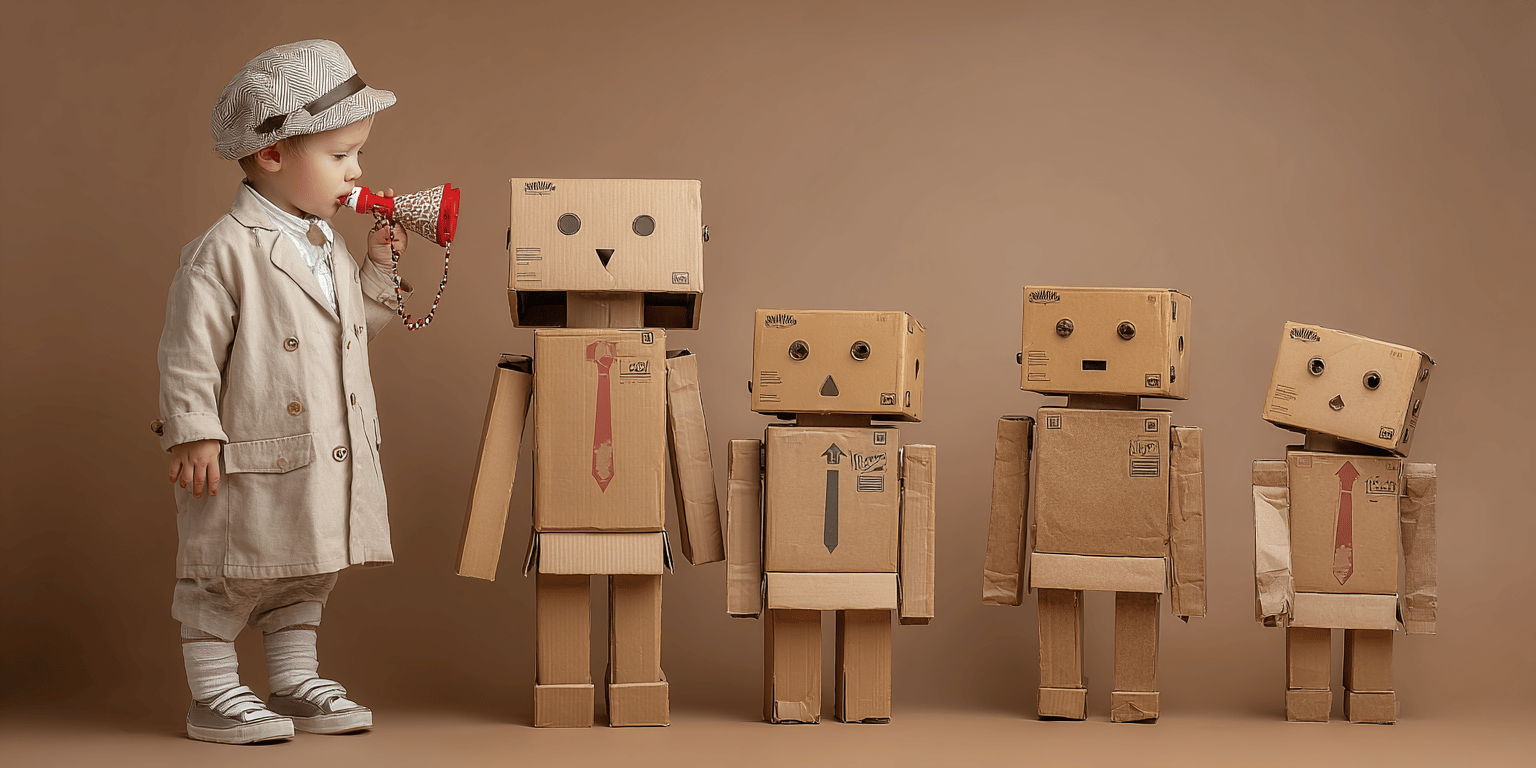
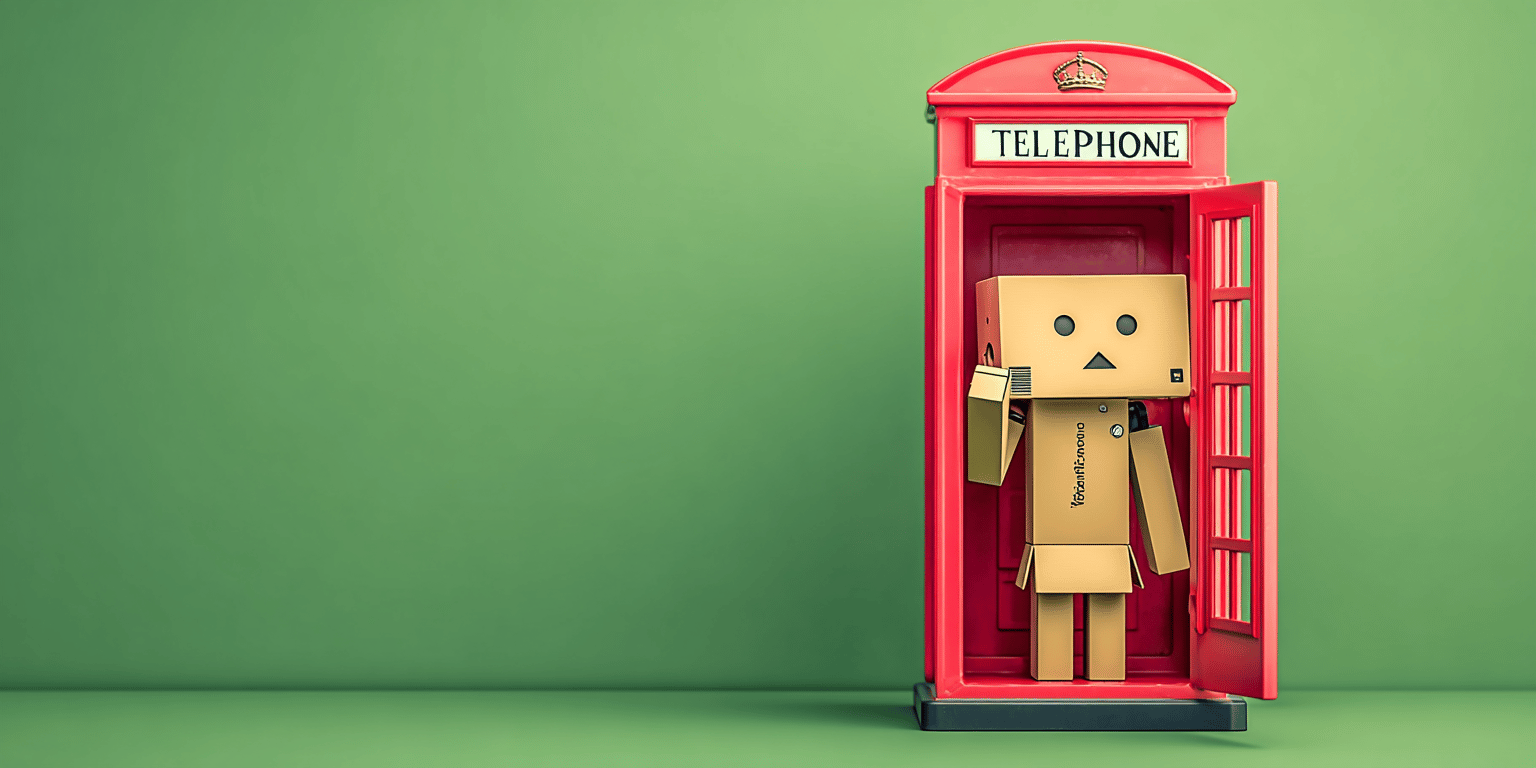







.svg)